Collaborative Neural Rendering
using Anime Character Sheets
using Anime Character Sheets
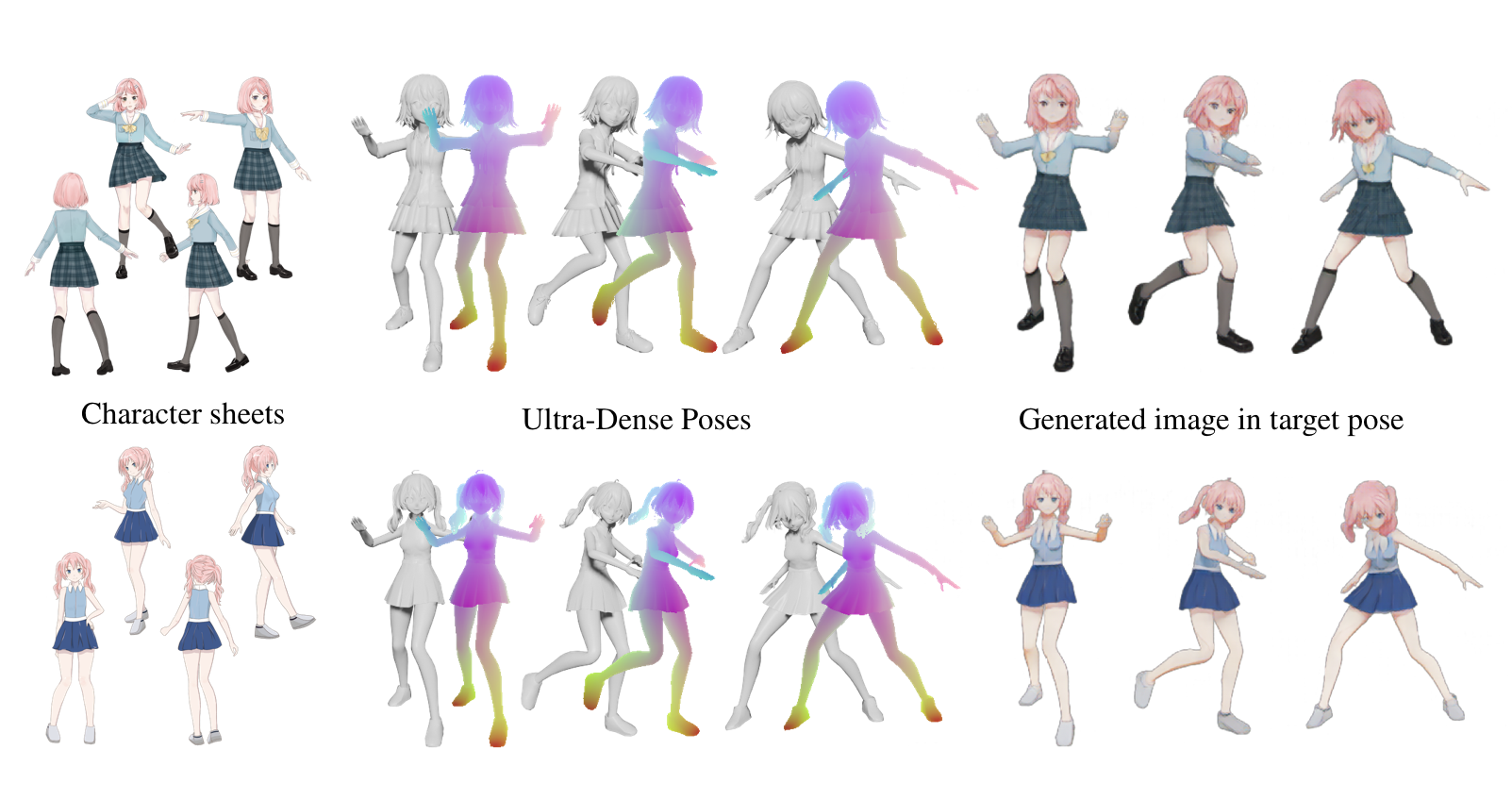
|
[Demo1] Generate Videos
[Demo2] Colorize exisiting 3D avatars using drawings
[Demo3] Generate 3D point cloud from drawings